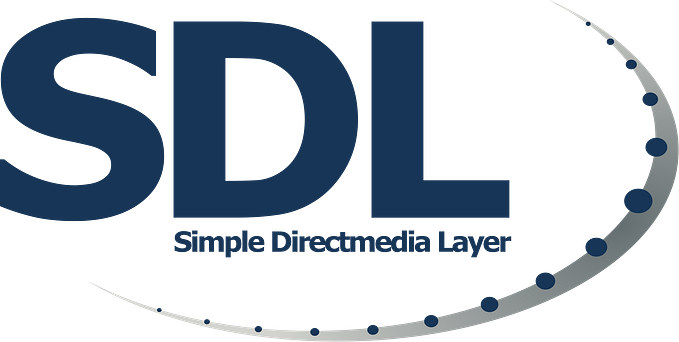If you are using Visual Studio Code with C/C++ Extenstion and Code Runner and unable give user input in the Console while using functions scanf() and cin , please follow the instrunctions given below
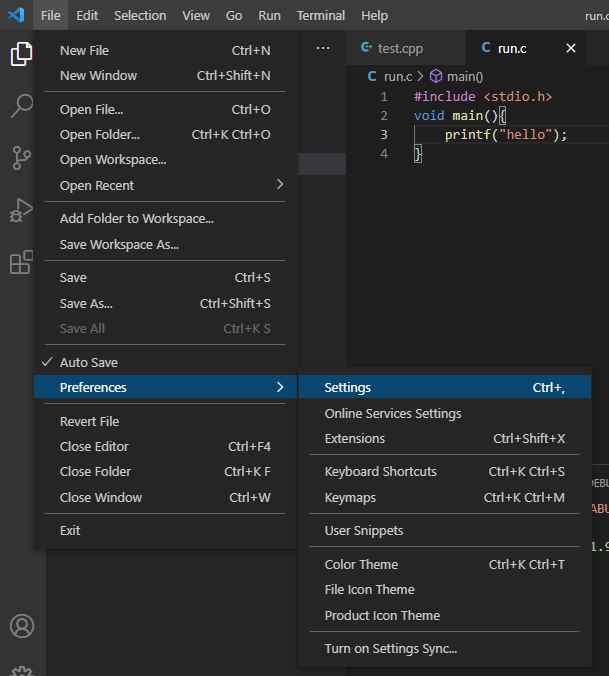
- Click on
File>>Preferences>>Settingsor Press onCtrl+,

- In the search box , type “ code runner ”

- Find Code-runner:Run In Terminal as shown in the image above

- Check Code-runner:Run In Terminal
Problem Solved ,Now we can give user-input in the console